Major project
Brief and ideas
Students:
Beatrice and Andreea
Brief:
Create a 'Teaser' for a song
The idea is to create a short sequence of shots transitioning from real-life shots to 2D drawings to 3D aspects and/or animation.
Response to the brief:
Idea 1:
-
Comic, 3D, Live-action shots used to show a linear flow of the story, the end product being a brief introduction to a story.
Idea 2:
-
Comic, 3D, Live-action shots with no linear story, showing as much as possible of the story without an introduction, showing just the key part of the film-series and etc. The final product would be a vague trailer for a larger project.
Idea 3:
-
Comic, 3D, Live-action shots used in an artistic manner to attract people listening to a song. The final product would be a 'teaser' for a song and its music video.
'Platonic'
Andreea and I thought thoroughly all the ideas and decided to stick to the third, which would be a 'teaser' for the song 'Platonic' by Alex Born.
The artist has already released his video for his song whereas a teaser is usually released first to intrigue the audience, nevertheless, we will still create a teaser for the project purposes and combine our digital art creation skills.
His video and song are right below.
Inspiration Teasers
Inspiration 2D and 3D art videos
Brief Storyboard

Mood board


















Colour pallets









Improved storyboard



Brief flow of 'Platonic' teaser
Presentation for Monday's Dailies' class
3D modelling
I began to model a ring inspired from music video 'Make a Wish' by NCT. It appears to be a silver or platinum ruby men ring.

More reference images





Modelling progress

Started off with a pipe, adjusted some settings, extruded the front to get this rectangular front, later on, I extruded these faces at the front for design and bevelled the edges. Finished off with another pipe, circle cut in half and two helixes also for design. Textured with Arnold standard surface.


Some renders for the idea of the looks





Rendered ring for Roto process

Major project schedule

3D Modelling (continued)
I began to model the stunning crown also inspired by the same music video 'Make a Wish' by NCT. It appears to be a silver or platinum crown with loads of thin chains with diamond pendants.

Reference images

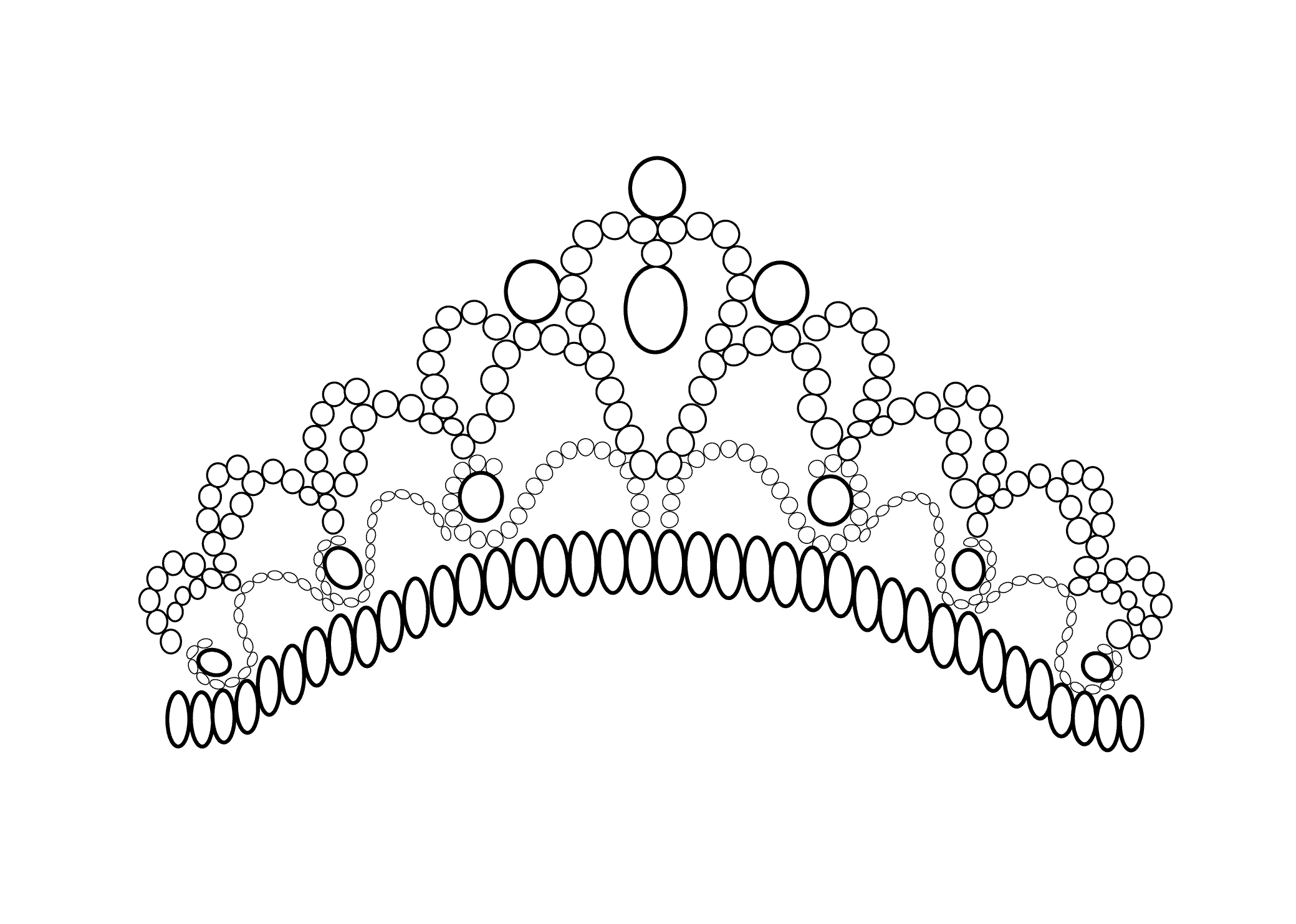









The modelling process

I used this image as a base reference for the crown itself, placed in on a plane and began to model the diamond that I will use throughout the modelling process, then from the bottom of the crown to upwards.

This is the diamond itself, it's made from a cone, I cute the bottom of it and placed into a little metal 'plate'.


I used this reference image mostly as a guide for proportions, the base of crown is made of cylinder.



I already textured the first diamond bead with Arnold standard surface Diamond material so I wouldn't have to texture all of the diamonds one by one


Then I modelled the metal ornament from a cylinder by moving the vertexes from my reference image and mirrored to have a mirrored version. Then I placed many diamond pieces and adjusted their sizes. Lastly grouped the whole pieces, deleted history and duplicated them to place them all over and make an ornament.


After finishing with the 'heart shaped' ornament I went on and made other ornaments from cubes one by one by moving the vertexes. Then as before I placed the same diamond pieces. For the variety I did adjust the diamond into square shape, just so it would look more interesting or stylish.

This is the process so far. There's a tiny bit left to model. a couple of smaller ornaments.

This is the modelled crown. Now it is time to make falling metal strings with diamonds that would fall on the face as in my first reference image
Render for imagery purposes

Renders for the Major Project


Falling chains
(part of the crown)
Created two torus shapes, placed one on another like a chain and added a curve, motion path constraint


Made the torus object into a linear in the line graph

Animation trail to make the chain aka make the torus duplicate by the curve. Made increment 0.2 to fill the gaps for a smooth chain object
Made several chains but each time adjusted the control vertex to make the chains different and added a diamond to the end




Render for the Major project

Diamond falling animation creation

For this week as in my schedule I worked on creating a diamond, render it out for Andreea to roto and do a separate falling diamond animation. For this task I used Maya and to put the render sequence together After Effects.

Modelled a diamond from a cone and adjusted the vertexes so that the diamond would have many faces to reflect the light from, Arnold standard surface diamond material.

The view before render, camera and diamond are animated going downwards, the diamond is rotating a bit and plenty of lights.
Playblast
Rendered sequence
Purple shiny diamonds
Another scene (Nr. 3 below) to be done completely CGI, the idea is to have that purple shade as in our mood board. The shot was up for my creativity, I was wondering to either do crystals and diamonds but decided to stick with diamonds since they play quite a big role in our video.
For the creation of the scene and rendering, I will use Maya. I modelled a diamond, then adjusted and made more copies and placed them around in a camera view, making sure none of them touch.

Colour palette

Inspiration






Process





Added lights, then animated them and this was a test render. It took quite a while to render, the whole sequence was only 2 seconds long.
Maya rendered sequence
Color graded in AE Final render
Re-rendered using HDRI Raven
Color Graded in AE to match Colour palette
Perfume bottles scene

The idea behind scene nr.10 is to create a CGI scene with perfume bottles and animated falling diamond, plus a 2d hand moving and we would combine both animated scenes. My task is to create the CGI scene, model, texture, lighting and animation.
Inspiration for perfume bottles




Creating 3D models
Creating this model as quite simple, to get the view as if there is less liquid inside than the whole model, I extruded inwards the model.



The model is black since it is also inverted to create that depth of liquid look as in most perfume bottles.
After I made symmetrical vertex I selected them all and moved them out so they would recreate my inspiration model form.
I really loved this perfume design so decided to recreate it.




Textured bottle but with no liquid inside, I have an idea to add the liquid with subsurface and ramp, so that it would appear as liquid only.

Both textured, however, after modelling other bottles I retextured the pink bottle. Now it had too many particles and noise.

Modelling another bottle, third out of four, inspired by Chanel no.5
All perfume bottles test rendered
I rendered them all to see how they look, I am happy with the results, however, rerendered in a lighter HDRI image.






Composition
After finishing my bottle models it was time to place a camera and make a composition. I modelled a frame for aesthetic purposes.

In the beginning, I was trying to make a Fur alike wall with Arnold material settings and adjusting the base with marble settings but changed that later on.




What I ended up doing was importing 3D Asset and Surfaces from Quixel Bridge, I added the sunflower and placed it inside the empty and open bottle and used ground and wall surfaces from there. Picture frame ha Arnold material and a placed copyright-free image.


Next, I imported a diamond that I previously created and animated it so that it falls around the middle of the scene since Andreea will add 2D hand that will catch it. I also animated the flower a bit so that the sequence would feel more alive.
Final render after adjusting the colours and noise
Bathroom wall for roto
I decided to play a little bit and create a background bathroom wall to put behind the singer. My idea was to create a CGI wall and then create a person made of water to become a silhouette of the actual singer.



The first step was to create a tile wall resemblance, textured with Arnold.

Next, I took a motion capture file and a 3d model of a man from the Maya gallery, made a quick rig to the model connected the motion capture to the model.


The following step was to add Bifrost liquid to the mesh and also put Arnold water material to the 3d model. Adjusted some settings of the bifrost and placed a camera and rendered sequence.



Couple of still renders

Unedited render sequence

My goal was to achieve a similar artist posture and blur, therefore, I played with some settings in AE to achieve a similar look and pass it on to Andreea, she is doing the rotos in our project.

Final render for roto
Major project breakdown

Here is a shot from the final composition with the 3D modelled ring and crown. The falling chains of the crown are slightly moving.

Here is a shot that I worked on from the final composition with the the shiny diamonds.

Here is a shot of the falling diamond in the final project.

Here is a shot of the perfume bottle scene, the idea is that the 3D diamond falls and 2D hand catches it. All the scene is 3D except for the hand.

The background is a water simulation rotoscoped behind the protagonist.